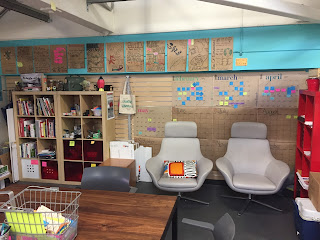So after a crazy week, I can finally talk about how huge ISTE 2017 was this year.
With about 21000 people in attendance from teachers, tech integrators, vendors, presenters, volunteers, etc... the event really shines because of the sheer amount of people that you can meet during the four days.
The Expo Hall is really big, and I mean really big:
We got to meet a whole bunch of vendors and get a lot of swag. Thanks to the guys at IPevo, i-Ready, Microbit and Google for getting us to great stuff.
On the first morning of the conference, I had the oppertunity to go to a
CoffeeEdu, a concept created by Alice Keeler
@alicekeeler ,
Its sort of like an unconference of people to discuss any issues, we were so many that just doing greetings took the whole time we had. But gathering so many people at 6:00am demonstrates that the Ed Tech tribe is very keen at getting together and sharing.

We also had the pleasure of hearing
Jennie Magiera @MsMagiera as a keynoter, here is a sketchnote of her talk by Marie-Andrée Ouimet @maouimet.
Of course San Antonio is home to the Alamo, the Spirit of Freedom. So getthing a tour was really interesting from a history perspective. And the River Walk is a beautiful walk filled with great shops and restaurants.
Of course meeting with all the other delegates from Québec was a threat and allowed us to discuss and talk about what we could do when we get back to keep the conversation going. Of course thats what its all about, the people you meet, the connections you make and bonds you keep allow you to grow both professionally and personally.
photo credit to Jaime Casap @jcasap